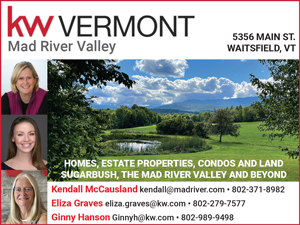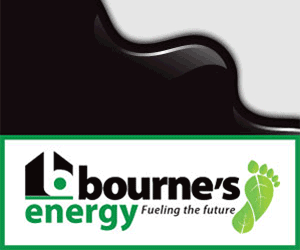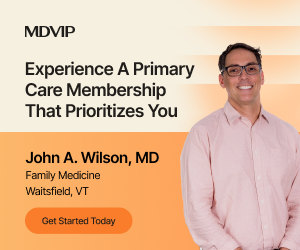By Claire Pomer, Harwood Union intern
Due to Family Education Rights and Privacy Act (FERPA) and data protection laws, school districts must implement policies surrounding student data collection. Harwood, like many other schools, has chosen to block websites if the company refuses to sign a Data Processing Agreement.
At Harwood and in the Harwood Unified Union School District in general, students have found unique ways around this. Many students have downloaded a VPN, or a virtual private network. VPNs encrypt personal information, like IP addresses and emails, in order to remain anonymous online and get past firewalls.
If students use a VPN and they aren’t logged in with a HUUSD email address, then they can access blocked sites. But not all students downloaded a VPN for privacy reasons — VPNs also strengthen internet connections. “I don’t use my VPN that often, but I got it for communication,’’ said Student A. “It was necessary.”
Harwood is notorious for its poor cell service; the entire science department, which is nestled in the middle of the academic wing, has no service, and the cafeteria’s Wi-Fi is spotty at best. A strong, fast Wi-Fi connection and cellular service are necessary to communicate with people inside and outside of the school.
DIGITAL PRIVACY EDUCATION
“During volleyball season, we had really long bus rides, and I needed constant service to talk to my mom, or to play games so I could pass the time,” Student B said. “My VPN helps with that.”
“I mostly got my VPN to play online Scrabble,” admitted Student C, a French student. “But when they blocked Quizlet, I needed it to study.” Social media was a constant theme during these interviews: all but one of the interviewees mentioned it. Student D doesn’t have a VPN because they don’t have a need for one, but they did mention, “I know a lot of people got theirs just to access Snapchat and Tiktok.”
Despite their perpetual exposure to social media, students report not receiving much digital privacy education. “I remember we had basic online safety lessons in elementary school,” Student D said. “Don’t use your real name, don’t tell people how old you are or where you live. Stuff like that.”
Student C agreed, saying, “My dad works in IT, so I know a little bit more about digital privacy. He taught me the signs of a scam and how to safely click on a link. I don’t remember learning anything in school, though.” It’s crucial to educate students about what they may encounter online so that they know how to protect themselves against it.